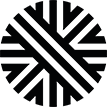Welcome to Massive Crochet! We'd love to help you join our community.
- Go to massivecrochet.com and go to Sign up.
- Fill out the form to register. Use your email address to create an account.
- Check your email inbox for confirmation email and follow the instructions to confirm your account.
Please note: Massive Crochet is removing Google login support. If you signed up using Google, please reset your password to continue accessing your account.
If you don't see a confirmation email
- Verify that the email hasn't been mistakenly directed to your email provider's spam or junk mail folder.
- Add "noreply@massivecrochet.com" to your contacts and then try to resend the confirmation email.