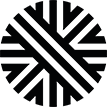To close your account:
- Log in to your account.
- Go to Settings > Close account (https://massivecrochet.com/settings/delete-account).
- Enter your password and click the "Delete Account" button.
Please note: closing your account is irreversible and will delete all your data.